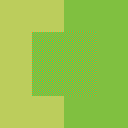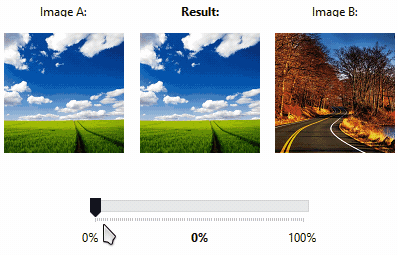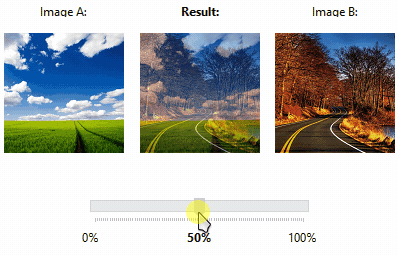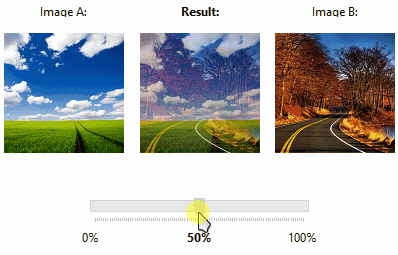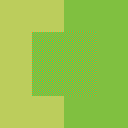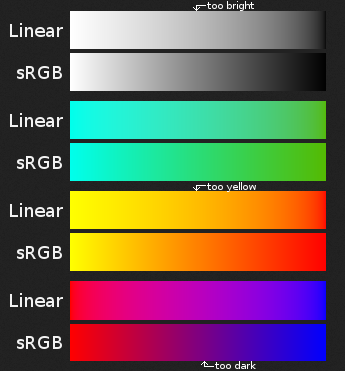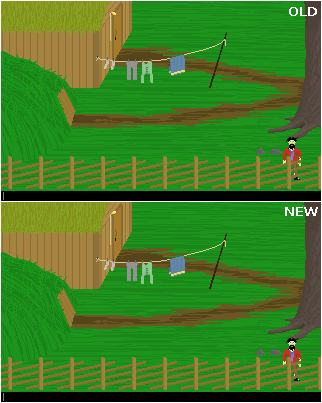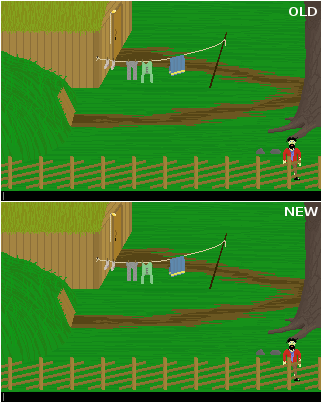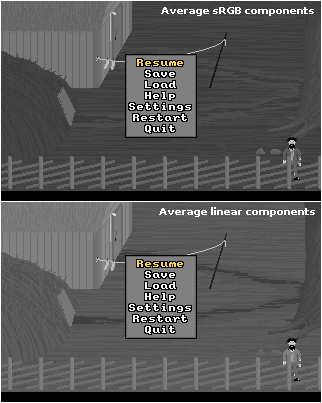When the pixel data is 8-bit in each channel, that channel value is not linear, so a linear formula cannot be used for blending. The byte 00 is used for when the channel has 0% brightness, and the byte FF is used for when the channel has 100% brightness. The halfway between these two bytes as 7F or 80 is incorrect, because that corresponds to about 21% brightness. The correct halfway blend of channels with 00 and FF is BB or BC, which corresponds to about 50% brightness.
In your animation, the halfway blend looks like this:
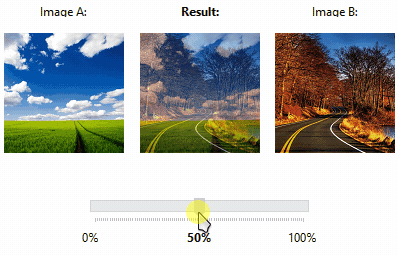
The correct blend is supposed to look like this:
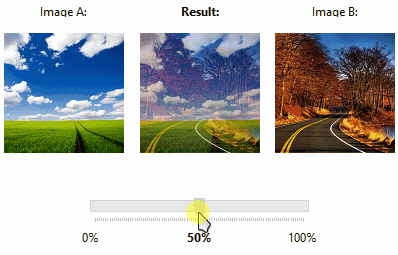
An example of correct linear blending (along with lookup tables for conversion) of 24-bit sRGB colors:
const uint16_t sRGBtolinear[256] = {
0, 1, 2, 3, 4, 5, 6, 7, 8, 9, 10, 11, 12, 13, 14, 16,
17, 18, 20, 21, 23, 25, 26, 28, 30, 32, 34, 36, 38, 40, 43, 45,
48, 50, 53, 55, 58, 61, 64, 67, 70, 73, 76, 80, 83, 86, 90, 94,
97, 101, 105, 109, 113, 117, 122, 126, 130, 135, 139, 144, 149, 154, 159, 164,
169, 174, 179, 185, 190, 196, 202, 208, 213, 219, 226, 232, 238, 244, 251, 258,
264, 271, 278, 285, 292, 299, 307, 314, 321, 329, 337, 345, 353, 361, 369, 377,
385, 394, 402, 411, 420, 429, 438, 447, 456, 465, 475, 484, 494, 504, 514, 524,
534, 544, 554, 565, 575, 586, 597, 608, 619, 630, 641, 652, 664, 676, 687, 699,
711, 723, 735, 748, 760, 773, 785, 798, 811, 824, 837, 850, 864, 877, 891, 905,
919, 933, 947, 961, 975, 990,1005,1019,1034,1049,1064,1080,1095,1111,1126,1142,
1158,1174,1190,1206,1223,1239,1256,1273,1290,1307,1324,1341,1359,1377,1394,1412,
1430,1448,1466,1485,1503,1522,1541,1560,1579,1598,1617,1637,1657,1676,1696,1716,
1736,1757,1777,1798,1818,1839,1860,1881,1903,1924,1945,1967,1989,2011,2033,2055,
2078,2100,2123,2146,2169,2192,2215,2238,2262,2286,2309,2333,2357,2382,2406,2431,
2455,2480,2505,2530,2556,2581,2607,2632,2658,2684,2710,2737,2763,2790,2816,2843,
2870,2897,2925,2952,2980,3008,3036,3064,3092,3120,3149,3178,3207,3236,3265,3294,
};
const uint8_t lineartosRGB[3295] = {
0,1,2,3,4,5,6,7,8,9,10,11,12,13,14,14,15,
16,17,17,18,19,19,20,21,21,22,22,23,23,24,24,25,25,26,26,27,27,28,28,29,29,30,30,31,31,31,
32,32,33,33,33,34,34,34,35,35,36,36,36,37,37,37,38,38,38,39,39,39,40,40,40,41,41,41,42,42,42,43,43,43,43,44,44,44,45,45,45,45,46,46,46,47,47,47,47,
48,48,48,48,49,49,49,49,50,50,50,50,51,51,51,51,52,52,52,52,53,53,53,53,54,54,54,54,55,55,55,55,55,56,56,56,56,57,57,57,57,57,58,58,58,58,59,59,59,59,59,60,60,60,60,60,61,61,61,61,61,62,62,62,62,62,63,63,63,63,63,
64,64,64,64,64,65,65,65,65,65,66,66,66,66,66,66,67,67,67,67,67,68,68,68,68,68,68,69,69,69,69,69,70,70,70,70,70,70,71,71,71,71,71,71,72,72,72,72,72,72,73,73,73,73,73,73,74,74,74,74,74,74,75,75,75,75,75,75,76,76,76,76,76,76,76,77,77,77,77,77,77,78,78,78,78,78,78,78,79,79,79,79,79,79,
80,80,80,80,80,80,80,81,81,81,81,81,81,81,82,82,82,82,82,82,82,83,83,83,83,83,83,83,84,84,84,84,84,84,84,85,85,85,85,85,85,85,86,86,86,86,86,86,86,86,87,87,87,87,87,87,87,88,88,88,88,88,88,88,88,89,89,89,89,89,89,89,90,90,90,90,90,90,90,90,91,91,91,91,91,91,91,91,92,92,92,92,92,92,92,92,93,93,93,93,93,93,93,93,94,94,94,94,94,94,94,94,95,95,95,95,95,95,95,95,95,
96,96,96,96,96,96,96,96,97,97,97,97,97,97,97,97,97,98,98,98,98,98,98,98,98,99,99,99,99,99,99,99,99,99,100,100,100,100,100,100,100,100,100,101,101,101,101,101,101,101,101,101,102,102,102,102,102,102,102,102,102,103,103,103,103,103,103,103,103,103,104,104,104,104,104,104,104,104,104,105,105,105,105,105,105,105,105,105,105,106,106,106,106,106,106,106,106,106,107,107,107,107,107,107,107,107,107,107,108,108,108,108,108,108,108,108,108,109,109,109,109,109,109,109,109,109,109,110,110,110,110,110,110,110,110,110,110,111,111,111,111,111,111,111,111,111,111,
112,112,112,112,112,112,112,112,112,112,113,113,113,113,113,113,113,113,113,113,113,114,114,114,114,114,114,114,114,114,114,115,115,115,115,115,115,115,115,115,115,116,116,116,116,116,116,116,116,116,116,116,117,117,117,117,117,117,117,117,117,117,117,118,118,118,118,118,118,118,118,118,118,118,119,119,119,119,119,119,119,119,119,119,119,120,120,120,120,120,120,120,120,120,120,120,121,121,121,121,121,121,121,121,121,121,121,122,122,122,122,122,122,122,122,122,122,122,123,123,123,123,123,123,123,123,123,123,123,123,124,124,124,124,124,124,124,124,124,124,124,125,125,125,125,125,125,125,125,125,125,125,125,126,126,126,126,126,126,126,126,126,126,126,126,127,127,127,127,127,127,127,127,127,127,127,127,
128,128,128,128,128,128,128,128,128,128,128,128,129,129,129,129,129,129,129,129,129,129,129,129,130,130,130,130,130,130,130,130,130,130,130,130,131,131,131,131,131,131,131,131,131,131,131,131,132,132,132,132,132,132,132,132,132,132,132,132,132,133,133,133,133,133,133,133,133,133,133,133,133,134,134,134,134,134,134,134,134,134,134,134,134,134,135,135,135,135,135,135,135,135,135,135,135,135,135,136,136,136,136,136,136,136,136,136,136,136,136,136,137,137,137,137,137,137,137,137,137,137,137,137,137,138,138,138,138,138,138,138,138,138,138,138,138,138,139,139,139,139,139,139,139,139,139,139,139,139,139,139,140,140,140,140,140,140,140,140,140,140,140,140,140,141,141,141,141,141,141,141,141,141,141,141,141,141,141,142,142,142,142,142,142,142,142,142,142,142,142,142,143,143,143,143,143,143,143,143,143,143,143,143,143,143,
144,144,144,144,144,144,144,144,144,144,144,144,144,144,145,145,145,145,145,145,145,145,145,145,145,145,145,145,146,146,146,146,146,146,146,146,146,146,146,146,146,146,147,147,147,147,147,147,147,147,147,147,147,147,147,147,147,148,148,148,148,148,148,148,148,148,148,148,148,148,148,149,149,149,149,149,149,149,149,149,149,149,149,149,149,149,150,150,150,150,150,150,150,150,150,150,150,150,150,150,151,151,151,151,151,151,151,151,151,151,151,151,151,151,151,152,152,152,152,152,152,152,152,152,152,152,152,152,152,152,153,153,153,153,153,153,153,153,153,153,153,153,153,153,153,154,154,154,154,154,154,154,154,154,154,154,154,154,154,154,154,155,155,155,155,155,155,155,155,155,155,155,155,155,155,155,156,156,156,156,156,156,156,156,156,156,156,156,156,156,156,157,157,157,157,157,157,157,157,157,157,157,157,157,157,157,157,158,158,158,158,158,158,158,158,158,158,158,158,158,158,158,158,159,159,159,159,159,159,159,159,159,159,159,159,159,159,159,
160,160,160,160,160,160,160,160,160,160,160,160,160,160,160,160,161,161,161,161,161,161,161,161,161,161,161,161,161,161,161,161,161,162,162,162,162,162,162,162,162,162,162,162,162,162,162,162,162,163,163,163,163,163,163,163,163,163,163,163,163,163,163,163,163,164,164,164,164,164,164,164,164,164,164,164,164,164,164,164,164,164,165,165,165,165,165,165,165,165,165,165,165,165,165,165,165,165,166,166,166,166,166,166,166,166,166,166,166,166,166,166,166,166,166,167,167,167,167,167,167,167,167,167,167,167,167,167,167,167,167,167,
168,168,168,168,168,168,168,168,168,168,168,168,168,168,168,168,168,169,169,169,169,169,169,169,169,169,169,169,169,169,169,169,169,169,170,170,170,170,170,170,170,170,170,170,170,170,170,170,170,170,170,171,171,171,171,171,171,171,171,171,171,171,171,171,171,171,171,171,171,172,172,172,172,172,172,172,172,172,172,172,172,172,172,172,172,172,173,173,173,173,173,173,173,173,173,173,173,173,173,173,173,173,173,173,174,174,174,174,174,174,174,174,174,174,174,174,174,174,174,174,174,174,175,175,175,175,175,175,175,175,175,175,175,175,175,175,175,175,175,175,
176,176,176,176,176,176,176,176,176,176,176,176,176,176,176,176,176,176,177,177,177,177,177,177,177,177,177,177,177,177,177,177,177,177,177,177,178,178,178,178,178,178,178,178,178,178,178,178,178,178,178,178,178,178,179,179,179,179,179,179,179,179,179,179,179,179,179,179,179,179,179,179,179,180,180,180,180,180,180,180,180,180,180,180,180,180,180,180,180,180,180,181,181,181,181,181,181,181,181,181,181,181,181,181,181,181,181,181,181,181,182,182,182,182,182,182,182,182,182,182,182,182,182,182,182,182,182,182,182,183,183,183,183,183,183,183,183,183,183,183,183,183,183,183,183,183,183,183,
184,184,184,184,184,184,184,184,184,184,184,184,184,184,184,184,184,184,184,185,185,185,185,185,185,185,185,185,185,185,185,185,185,185,185,185,185,185,186,186,186,186,186,186,186,186,186,186,186,186,186,186,186,186,186,186,186,186,187,187,187,187,187,187,187,187,187,187,187,187,187,187,187,187,187,187,187,188,188,188,188,188,188,188,188,188,188,188,188,188,188,188,188,188,188,188,188,189,189,189,189,189,189,189,189,189,189,189,189,189,189,189,189,189,189,189,189,190,190,190,190,190,190,190,190,190,190,190,190,190,190,190,190,190,190,190,190,191,191,191,191,191,191,191,191,191,191,191,191,191,191,191,191,191,191,191,191,
192,192,192,192,192,192,192,192,192,192,192,192,192,192,192,192,192,192,192,192,193,193,193,193,193,193,193,193,193,193,193,193,193,193,193,193,193,193,193,193,194,194,194,194,194,194,194,194,194,194,194,194,194,194,194,194,194,194,194,194,194,195,195,195,195,195,195,195,195,195,195,195,195,195,195,195,195,195,195,195,195,196,196,196,196,196,196,196,196,196,196,196,196,196,196,196,196,196,196,196,196,196,197,197,197,197,197,197,197,197,197,197,197,197,197,197,197,197,197,197,197,197,197,198,198,198,198,198,198,198,198,198,198,198,198,198,198,198,198,198,198,198,198,198,199,199,199,199,199,199,199,199,199,199,199,199,199,199,199,199,199,199,199,199,199,
200,200,200,200,200,200,200,200,200,200,200,200,200,200,200,200,200,200,200,200,200,200,201,201,201,201,201,201,201,201,201,201,201,201,201,201,201,201,201,201,201,201,201,202,202,202,202,202,202,202,202,202,202,202,202,202,202,202,202,202,202,202,202,202,202,203,203,203,203,203,203,203,203,203,203,203,203,203,203,203,203,203,203,203,203,203,203,204,204,204,204,204,204,204,204,204,204,204,204,204,204,204,204,204,204,204,204,204,205,205,205,205,205,205,205,205,205,205,205,205,205,205,205,205,205,205,205,205,205,205,205,206,206,206,206,206,206,206,206,206,206,206,206,206,206,206,206,206,206,206,206,206,206,207,207,207,207,207,207,207,207,207,207,207,207,207,207,207,207,207,207,207,207,207,207,
208,208,208,208,208,208,208,208,208,208,208,208,208,208,208,208,208,208,208,208,208,208,209,209,209,209,209,209,209,209,209,209,209,209,209,209,209,209,209,209,209,209,209,209,209,210,210,210,210,210,210,210,210,210,210,210,210,210,210,210,210,210,210,210,210,210,210,210,211,211,211,211,211,211,211,211,211,211,211,211,211,211,211,211,211,211,211,211,211,211,211,212,212,212,212,212,212,212,212,212,212,212,212,212,212,212,212,212,212,212,212,212,212,212,213,213,213,213,213,213,213,213,213,213,213,213,213,213,213,213,213,213,213,213,213,213,213,214,214,214,214,214,214,214,214,214,214,214,214,214,214,214,214,214,214,214,214,214,214,214,215,215,215,215,215,215,215,215,215,215,215,215,215,215,215,215,215,215,215,215,215,215,215,215,
216,216,216,216,216,216,216,216,216,216,216,216,216,216,216,216,216,216,216,216,216,216,216,217,217,217,217,217,217,217,217,217,217,217,217,217,217,217,217,217,217,217,217,217,217,217,217,218,218,218,218,218,218,218,218,218,218,218,218,218,218,218,218,218,218,218,218,218,218,218,218,219,219,219,219,219,219,219,219,219,219,219,219,219,219,219,219,219,219,219,219,219,219,219,219,220,220,220,220,220,220,220,220,220,220,220,220,220,220,220,220,220,220,220,220,220,220,220,220,221,221,221,221,221,221,221,221,221,221,221,221,221,221,221,221,221,221,221,221,221,221,221,221,222,222,222,222,222,222,222,222,222,222,222,222,222,222,222,222,222,222,222,222,222,222,222,222,222,223,223,223,223,223,223,223,223,223,223,223,223,223,223,223,223,223,223,223,223,223,223,223,223,223,
224,224,224,224,224,224,224,224,224,224,224,224,224,224,224,224,224,224,224,224,224,224,224,224,225,225,225,225,225,225,225,225,225,225,225,225,225,225,225,225,225,225,225,225,225,225,225,225,225,226,226,226,226,226,226,226,226,226,226,226,226,226,226,226,226,226,226,226,226,226,226,226,226,226,227,227,227,227,227,227,227,227,227,227,227,227,227,227,227,227,227,227,227,227,227,227,227,227,227,228,228,228,228,228,228,228,228,228,228,228,228,228,228,228,228,228,228,228,228,228,228,228,228,228,228,229,229,229,229,229,229,229,229,229,229,229,229,229,229,229,229,229,229,229,229,229,229,229,229,229,230,230,230,230,230,230,230,230,230,230,230,230,230,230,230,230,230,230,230,230,230,230,230,230,230,230,231,231,231,231,231,231,231,231,231,231,231,231,231,231,231,231,231,231,231,231,231,231,231,231,231,231,
232,232,232,232,232,232,232,232,232,232,232,232,232,232,232,232,232,232,232,232,232,232,232,232,232,232,233,233,233,233,233,233,233,233,233,233,233,233,233,233,233,233,233,233,233,233,233,233,233,233,233,233,234,234,234,234,234,234,234,234,234,234,234,234,234,234,234,234,234,234,234,234,234,234,234,234,234,234,235,235,235,235,235,235,235,235,235,235,235,235,235,235,235,235,235,235,235,235,235,235,235,235,235,235,236,236,236,236,236,236,236,236,236,236,236,236,236,236,236,236,236,236,236,236,236,236,236,236,236,236,236,237,237,237,237,237,237,237,237,237,237,237,237,237,237,237,237,237,237,237,237,237,237,237,237,237,237,238,238,238,238,238,238,238,238,238,238,238,238,238,238,238,238,238,238,238,238,238,238,238,238,238,238,238,239,239,239,239,239,239,239,239,239,239,239,239,239,239,239,239,239,239,239,239,239,239,239,239,239,239,239,
240,240,240,240,240,240,240,240,240,240,240,240,240,240,240,240,240,240,240,240,240,240,240,240,240,240,240,241,241,241,241,241,241,241,241,241,241,241,241,241,241,241,241,241,241,241,241,241,241,241,241,241,241,241,241,242,242,242,242,242,242,242,242,242,242,242,242,242,242,242,242,242,242,242,242,242,242,242,242,242,242,242,243,243,243,243,243,243,243,243,243,243,243,243,243,243,243,243,243,243,243,243,243,243,243,243,243,243,243,243,244,244,244,244,244,244,244,244,244,244,244,244,244,244,244,244,244,244,244,244,244,244,244,244,244,244,244,245,245,245,245,245,245,245,245,245,245,245,245,245,245,245,245,245,245,245,245,245,245,245,245,245,245,245,245,246,246,246,246,246,246,246,246,246,246,246,246,246,246,246,246,246,246,246,246,246,246,246,246,246,246,246,246,247,247,247,247,247,247,247,247,247,247,247,247,247,247,247,247,247,247,247,247,247,247,247,247,247,247,247,247,
248,248,248,248,248,248,248,248,248,248,248,248,248,248,248,248,248,248,248,248,248,248,248,248,248,248,248,248,248,249,249,249,249,249,249,249,249,249,249,249,249,249,249,249,249,249,249,249,249,249,249,249,249,249,249,249,249,250,250,250,250,250,250,250,250,250,250,250,250,250,250,250,250,250,250,250,250,250,250,250,250,250,250,250,250,250,251,251,251,251,251,251,251,251,251,251,251,251,251,251,251,251,251,251,251,251,251,251,251,251,251,251,251,251,251,252,252,252,252,252,252,252,252,252,252,252,252,252,252,252,252,252,252,252,252,252,252,252,252,252,252,252,252,252,253,253,253,253,253,253,253,253,253,253,253,253,253,253,253,253,253,253,253,253,253,253,253,253,253,253,253,253,253,254,254,254,254,254,254,254,254,254,254,254,254,254,254,254,254,254,254,254,254,254,254,254,254,254,254,254,254,254,255,255,255,255,255,255,255,255,255,255,255,255,255,255,255,
};
int a=0xFF8000; int b=0x00FF80; int c=0x8000;
int d=0;
((uint8_t*)&d)[0]=lineartosRGB[(sRGBtolinear[((uint8_t*)&a)[0]]*(0x10000-c)+sRGBtolinear[((uint8_t*)&b)[0]]*(c))>>16];
((uint8_t*)&d)[1]=lineartosRGB[(sRGBtolinear[((uint8_t*)&a)[1]]*(0x10000-c)+sRGBtolinear[((uint8_t*)&b)[1]]*(c))>>16];
((uint8_t*)&d)[2]=lineartosRGB[(sRGBtolinear[((uint8_t*)&a)[2]]*(0x10000-c)+sRGBtolinear[((uint8_t*)&b)[2]]*(c))>>16];
This blending code results in the halfway blend between FF8000 and 00FF80 being BCCD5C.
A dithering between FF8000 and 00FF80 is in the middle. On the left side is BCCD5C, the right side has 80C040 which would have been the incorrect blending.