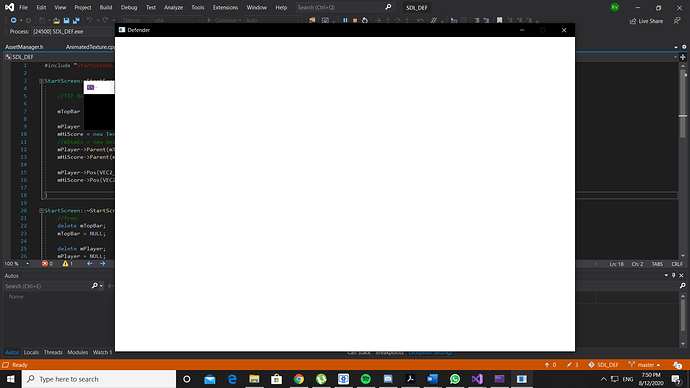I am following this tutorial and I even copied the exact same code https://github.com/atheromar/QuickSDL/tree/master/SDLTutorial, and I am still not able to show any image nor any words. I am not getting any errors and I have already setup SDL_Image and SDL-tff in my proyect. I have another proyect setup the same way and everything shows up with no problem. I am using Visual Studio 2019 and x64 folder. Does any one have any idea why would this happen and without any error, because that’s the weirdest part no errors showing up? Any idea would be helpful, thanks in advance.
Below is the code where I try to write some words for my Start screen to begin making the menu. I also took a screenshot of the program just showing a white screen.
include “StartScreen.h”
StartScreen::StartScreen(){
//TIP BAR ENTTITES
mTopBar = new GameEntity(Vector2(Graphics::Instance()->SCREEN_WIDTH * 0.5f, 500.0f));
mPlayer = new Texture("Play", "ARCADECLASSIC.ttf", 16, { 200,0,0 });
mHiScore = new Texture("SCORE", "ARCADECLASSIC.ttf", 16, { 200,0,0 });
//mStats = new AnimatedTexture("galagaship");
mPlayer->Parent(mTopBar);
mHiScore->Parent(mTopBar);
mPlayer->Pos(VEC2_ZERO);
mHiScore->Pos(VEC2_ZERO);
}
StartScreen::~StartScreen() {
//free
delete mTopBar;
mTopBar = NULL;
delete mPlayer;
mPlayer = NULL;
delete mHiScore;
mHiScore = NULL;
}
void StartScreen::Update() {
}
void StartScreen::Render() {
mPlayer->Render();
mTopBar->Render();
mHiScore->Render();
}Preformatted text