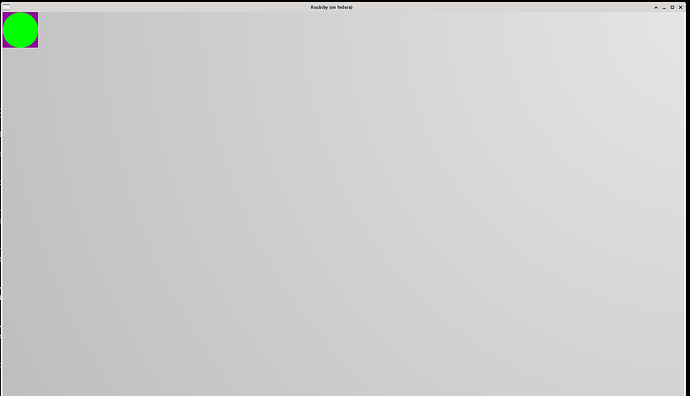Hey,
I am dicovering the SDL and I have a problem. Actually I’m trying to create class to draw shapes on the window.
Actually i’m making the circle but have a problem. The circle it’s draw but the alpha isn’t take into account.The pixel outside the circle are displayed even if the alpha is set to 0.
There is a lot of topic about this subjet on the net, but none helped me ![]()
You have here the code who create the texture with the circle inside :
void rbb_circle::create_texture(window::gm_window *window)
{
SDL_Surface *surf = SDL_CreateRGBSurface(0, this->rect.w, this->rect.h, 32, 0, 0, 0, 0);
SDL_SetSurfaceBlendMode(surf, SDL_BLENDMODE_BLEND);
SDL_LockSurface(surf);
SDL_PixelFormat *format = surf->format;
for (int y = 0; y < this->rect.h; y++) {
for (int x = 0; x < this->rect.w; x++) {
int dx = x - this->rect.w / 2;
int dy = y - this->rect.h / 2;
if (dx * dx + dy * dy <= (this->rect.w / 2) * (this->rect.w / 2)) {
((Uint32*) surf->pixels)[y * this->rect.w + x] = SDL_MapRGBA(format, this->color.r, this->color.g, this->color.b, 255);
} else {
((Uint32*) surf->pixels)[y * this->rect.w + x] = SDL_MapRGBA(format, 140, 10, 150, 0);
}
}
}
SDL_UnlockSurface(surf);
this->texture = SDL_CreateTextureFromSurface(window->get_renderer(), surf);
SDL_FreeSurface(surf);
}
I think there is no problem in this function.
To draw the circle inside my window I do like that :
void rbb_circle::draw(window::gm_window *window)
{
SDL_RenderCopy(window->get_renderer(), this->texture, NULL, &this->rect);
}
And I create my renderer and window like that :
gm_window::gm_window()
{
this->window = SDL_CreateWindow(WINDOW_NAME, SDL_WINDOWPOS_CENTERED, SDL_WINDOWPOS_CENTERED, SIZE_X, SIZE_Y, SDL_WINDOW_SHOWN | SDL_WINDOW_RESIZABLE);
this->renderer = SDL_CreateRenderer(this->window, -1, SDL_RENDERER_ACCELERATED | SDL_RENDERER_PRESENTVSYNC | SDL_RENDERER_TARGETTEXTURE);
SDL_SetRenderDrawBlendMode(this->renderer, SDL_BLENDMODE_BLEND);
this->event = new event::gm_event;
is_open = true;
SDL_SetRenderDrawColor(this->renderer, BG_R, BG_G, BG_B, BG_A);
}
I really don’t understand why my alpha channel is not take into account, that weird. You also have a screenshoot of the result.
Thank you for your answer ![]()