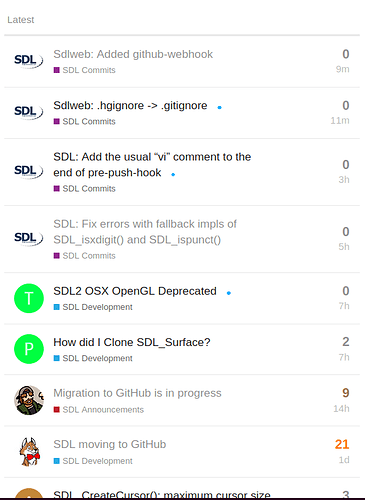If you’re used to seeing the latest discussions on the front page and now you’re finding they’re flooded with alerts about new commits to SDL’s revision control, which can be a bit spammy…
…if you don’t care about those updates, here’s how to turn them off.
- Go to the SDL Commits category page: SDL Commits - Simple Directmedia Layer
- Look for the little bell icon near the top right corner:

- Click it, then click “Muted” in the popup:
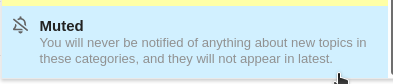
Now you’ll never see this category again, and topics from here won’t show up in the “Latest” section on the front page, nor will the category be listed on the front page (and if you use Mailing List Mode, you won’t get emails for this category either).
If you change your mind, you can find the muted category in the “Muted Categories” section of the front page and then unmute it with the bell icon again. You can also use this to peruse the category directly at your leisure, if you feel like doing so without being notified every time there’s activity.