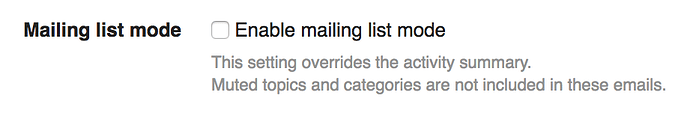(Going to pin this and edit as we get real life feedback over the next few days.)
If you are coming from the mailing list and absolutely don’t want to ever look at this website again, you can turn on “Mailing List Mode” in your user preferences:
When that’s checked, every new post on the forums will be emailed to you, as if it was a new email to the mailing list. If you want to start a new topic, you can email sdl@discourse.libsdl.org (or gamedev@discourse.libsdl.org for the “Game Development” category), like you would to start a new thread on a mailing list. Things you want to reply to, just reply to them like it’s a mailing list. Unlike a mailing list, you can say “stop emailing me about this one specific thread” or even an entire category. And that’s all.
If you don’t want the whole Mailing List experience, but still want to fire off a quick email reply to a notification you just got, you totally can without checking the Mailing List Mode checkbox. This all works interchangeably.
If you are coming from the forums: I think you’ll find Discourse sucks a lot less (I hope!). If you want to use the website on your smartphone, you’re definitely going to like it more.
Other things worth doing: set up an avatar for your account; you can put a personalized picture that’s just for this site, or set up a Gravatar for your email account that will follow you around (for your privacy, Gravatars are cached and served from here; Discourse doesn’t ever leak your email address, even in full-on Mailing List Mode.)
When writing posts on Discourse, either as emails or on the website, you do formatting with Markdown syntax. The little tool palette you see when posting on the website will show you what Markdown looks like, with a live preview next to it, but mostly Markdown is designed to turn what you probably want to write in an email into reasonable HTML output (lines that start with a * will turn into unordered lists, etc). So mostly just write how you would anyhow and it’ll probably work. A complete Markdown syntax reference is here.
Questions and problems can go to @icculus, and I’ll be happy to help you out.
Have fun!