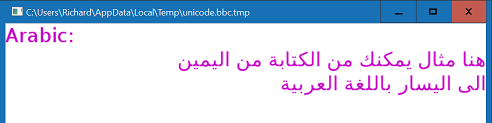I can output Arabic text without any obvious problems, using SDL 2.0 + SDL2_ttf, so I would be surprised if Persian was any different (apologies if the text doesn’t make much sense!). This is using the DejaVuSans font:
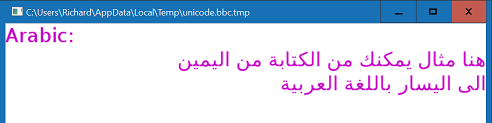
I can output Arabic text without any obvious problems, using SDL 2.0 + SDL2_ttf, so I would be surprised if Persian was any different (apologies if the text doesn’t make much sense!). This is using the DejaVuSans font: