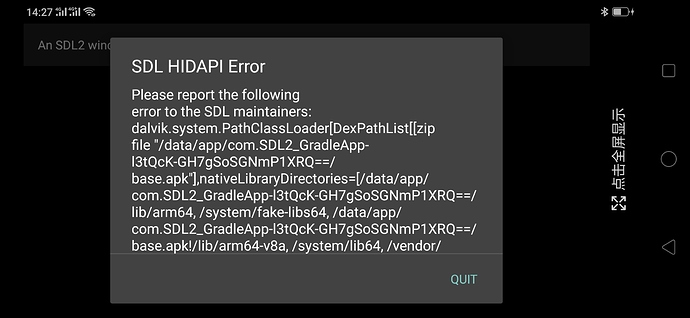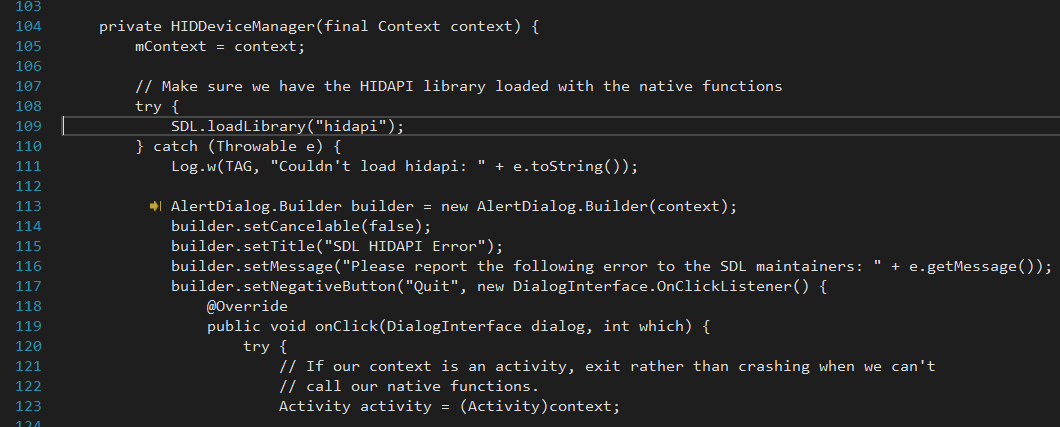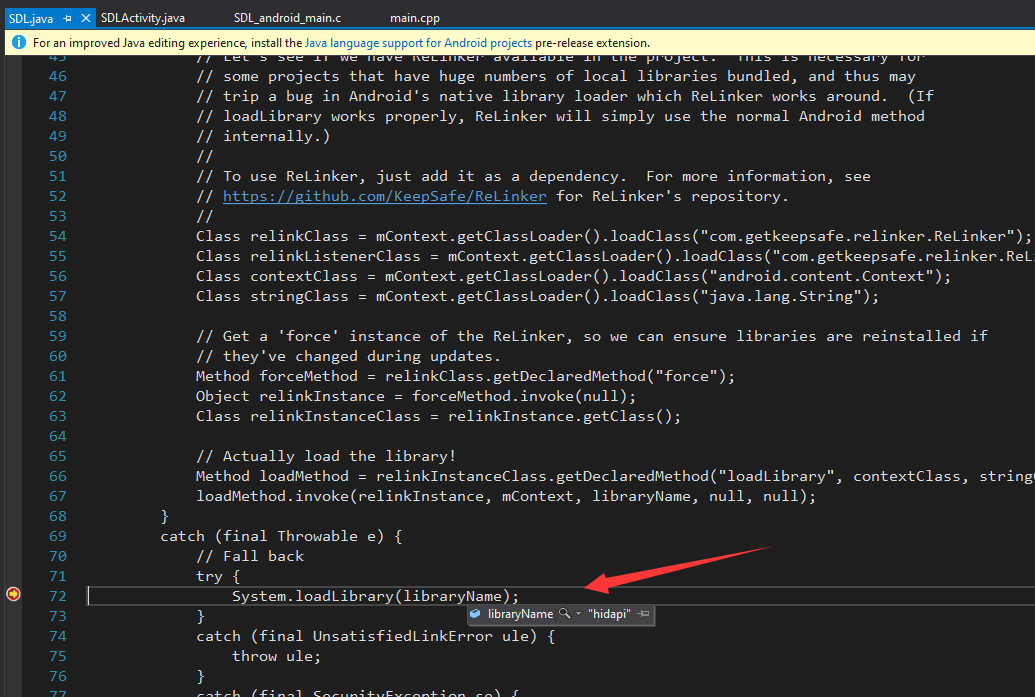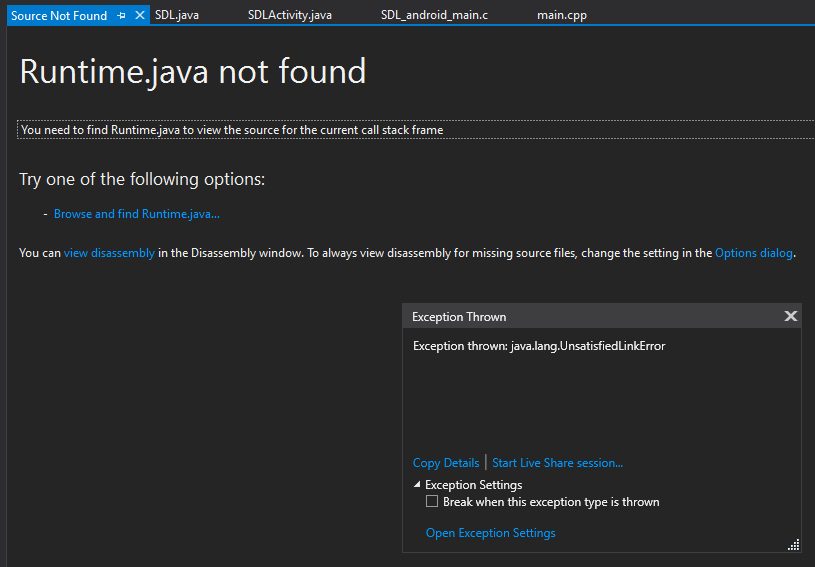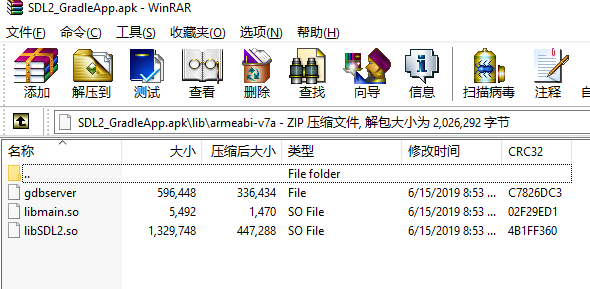I use the SDL-2.0.10 source code to do the step as the ‘52_hello_mobile’ say.
But when the SDL android project import to Android Studio, there is a lot or error at the beginning.
My Android Studio is new, version is 3.4.1.
The error:
SIMPLE: Build command failed.
SIMPLE: Error while executing process C:\androidsdk\ndk-bundle\ndk-build.cmd with arguments {NDK_PROJECT_PATH=null APP_BUILD_SCRIPT=C:\androidlib\SDL-2.0.9-12768\android-project\app\jni\Android.mk NDK_APPLICATION_MK=C:\androidlib\SDL-2.0.9-12768\android-project\app\jni\Application.mk APP_ABI=x86_64 NDK_ALL_ABIS=x86_64 NDK_DEBUG=0 APP_PLATFORM=android-16 NDK_OUT=C:/androidlib/SDL-2.0.9-12768/android-project/app/build/intermediates/ndkBuild/release/obj NDK_LIBS_OUT=C:\androidlib\SDL-2.0.9-12768\android-project\app\build\intermediates\ndkBuild\release\lib APP_PLATFORM=android-16 APP_SHORT_COMMANDS=false LOCAL_SHORT_COMMANDS=false -B -n}
SIMPLE: process_begin: CreateProcess(NULL, "", ...) failed.
ERROR: Android NDK: Module main depends on undefined modules: SDL2
Open File
ERROR: *** Android NDK: Aborting (set APP_ALLOW_MISSING_DEPS=true to allow missing dependencies) . Stop.
Open File
SIMPLE: Build command failed.
SIMPLE: Error while executing process C:\androidsdk\ndk-bundle\ndk-build.cmd with arguments {NDK_PROJECT_PATH=null APP_BUILD_SCRIPT=C:\androidlib\SDL-2.0.9-12768\android-project\app\jni\Android.mk NDK_APPLICATION_MK=C:\androidlib\SDL-2.0.9-12768\android-project\app\jni\Application.mk APP_ABI=arm64-v8a NDK_ALL_ABIS=arm64-v8a NDK_DEBUG=0 APP_PLATFORM=android-16 NDK_OUT=C:/androidlib/SDL-2.0.9-12768/android-project/app/build/intermediates/ndkBuild/release/obj NDK_LIBS_OUT=C:\androidlib\SDL-2.0.9-12768\android-project\app\build\intermediates\ndkBuild\release\lib APP_PLATFORM=android-16 APP_SHORT_COMMANDS=false LOCAL_SHORT_COMMANDS=false -B -n}
SIMPLE: process_begin: CreateProcess(NULL, "", ...) failed.
ERROR: Android NDK: Module main depends on undefined modules: SDL2
Open File
ERROR: *** Android NDK: Aborting (set APP_ALLOW_MISSING_DEPS=true to allow missing dependencies) . Stop.
Open File
SIMPLE: Build command failed.
SIMPLE: Error while executing process C:\androidsdk\ndk-bundle\ndk-build.cmd with arguments {NDK_PROJECT_PATH=null APP_BUILD_SCRIPT=C:\androidlib\SDL-2.0.9-12768\android-project\app\jni\Android.mk NDK_APPLICATION_MK=C:\androidlib\SDL-2.0.9-12768\android-project\app\jni\Application.mk APP_ABI=x86 NDK_ALL_ABIS=x86 NDK_DEBUG=0 APP_PLATFORM=android-16 NDK_OUT=C:/androidlib/SDL-2.0.9-12768/android-project/app/build/intermediates/ndkBuild/release/obj NDK_LIBS_OUT=C:\androidlib\SDL-2.0.9-12768\android-project\app\build\intermediates\ndkBuild\release\lib APP_PLATFORM=android-16 APP_SHORT_COMMANDS=false LOCAL_SHORT_COMMANDS=false -B -n}
SIMPLE: process_begin: CreateProcess(NULL, "", ...) failed.
ERROR: Android NDK: Module main depends on undefined modules: SDL2
Open File
ERROR: *** Android NDK: Aborting (set APP_ALLOW_MISSING_DEPS=true to allow missing dependencies) . Stop.
Open File
SIMPLE: Build command failed.
SIMPLE: Error while executing process C:\androidsdk\ndk-bundle\ndk-build.cmd with arguments {NDK_PROJECT_PATH=null APP_BUILD_SCRIPT=C:\androidlib\SDL-2.0.9-12768\android-project\app\jni\Android.mk NDK_APPLICATION_MK=C:\androidlib\SDL-2.0.9-12768\android-project\app\jni\Application.mk APP_ABI=arm64-v8a NDK_ALL_ABIS=arm64-v8a NDK_DEBUG=1 APP_PLATFORM=android-16 NDK_OUT=C:/androidlib/SDL-2.0.9-12768/android-project/app/build/intermediates/ndkBuild/debug/obj NDK_LIBS_OUT=C:\androidlib\SDL-2.0.9-12768\android-project\app\build\intermediates\ndkBuild\debug\lib APP_PLATFORM=android-16 APP_SHORT_COMMANDS=false LOCAL_SHORT_COMMANDS=false -B -n}
SIMPLE: process_begin: CreateProcess(NULL, "", ...) failed.
ERROR: Android NDK: Module main depends on undefined modules: SDL2
Open File
ERROR: *** Android NDK: Aborting (set APP_ALLOW_MISSING_DEPS=true to allow missing dependencies) . Stop.
Open File
SIMPLE: Build command failed.
SIMPLE: Error while executing process C:\androidsdk\ndk-bundle\ndk-build.cmd with arguments {NDK_PROJECT_PATH=null APP_BUILD_SCRIPT=C:\androidlib\SDL-2.0.9-12768\android-project\app\jni\Android.mk NDK_APPLICATION_MK=C:\androidlib\SDL-2.0.9-12768\android-project\app\jni\Application.mk APP_ABI=armeabi-v7a NDK_ALL_ABIS=armeabi-v7a NDK_DEBUG=1 APP_PLATFORM=android-16 NDK_OUT=C:/androidlib/SDL-2.0.9-12768/android-project/app/build/intermediates/ndkBuild/debug/obj NDK_LIBS_OUT=C:\androidlib\SDL-2.0.9-12768\android-project\app\build\intermediates\ndkBuild\debug\lib APP_PLATFORM=android-16 APP_SHORT_COMMANDS=false LOCAL_SHORT_COMMANDS=false -B -n}
SIMPLE: process_begin: CreateProcess(NULL, "", ...) failed.
ERROR: Android NDK: Module main depends on undefined modules: SDL2
Open File
ERROR: *** Android NDK: Aborting (set APP_ALLOW_MISSING_DEPS=true to allow missing dependencies) . Stop.
Open File
SIMPLE: Build command failed.
SIMPLE: Error while executing process C:\androidsdk\ndk-bundle\ndk-build.cmd with arguments {NDK_PROJECT_PATH=null APP_BUILD_SCRIPT=C:\androidlib\SDL-2.0.9-12768\android-project\app\jni\Android.mk NDK_APPLICATION_MK=C:\androidlib\SDL-2.0.9-12768\android-project\app\jni\Application.mk APP_ABI=armeabi-v7a NDK_ALL_ABIS=armeabi-v7a NDK_DEBUG=0 APP_PLATFORM=android-16 NDK_OUT=C:/androidlib/SDL-2.0.9-12768/android-project/app/build/intermediates/ndkBuild/release/obj NDK_LIBS_OUT=C:\androidlib\SDL-2.0.9-12768\android-project\app\build\intermediates\ndkBuild\release\lib APP_PLATFORM=android-16 APP_SHORT_COMMANDS=false LOCAL_SHORT_COMMANDS=false -B -n}
SIMPLE: process_begin: CreateProcess(NULL, "", ...) failed.
ERROR: Android NDK: Module main depends on undefined modules: SDL2
Open File
ERROR: *** Android NDK: Aborting (set APP_ALLOW_MISSING_DEPS=true to allow missing dependencies) . Stop.
Open File
SIMPLE: Build command failed.
SIMPLE: Error while executing process C:\androidsdk\ndk-bundle\ndk-build.cmd with arguments {NDK_PROJECT_PATH=null APP_BUILD_SCRIPT=C:\androidlib\SDL-2.0.9-12768\android-project\app\jni\Android.mk NDK_APPLICATION_MK=C:\androidlib\SDL-2.0.9-12768\android-project\app\jni\Application.mk APP_ABI=x86_64 NDK_ALL_ABIS=x86_64 NDK_DEBUG=1 APP_PLATFORM=android-16 NDK_OUT=C:/androidlib/SDL-2.0.9-12768/android-project/app/build/intermediates/ndkBuild/debug/obj NDK_LIBS_OUT=C:\androidlib\SDL-2.0.9-12768\android-project\app\build\intermediates\ndkBuild\debug\lib APP_PLATFORM=android-16 APP_SHORT_COMMANDS=false LOCAL_SHORT_COMMANDS=false -B -n}
SIMPLE: process_begin: CreateProcess(NULL, "", ...) failed.
ERROR: Android NDK: Module main depends on undefined modules: SDL2
Open File
ERROR: *** Android NDK: Aborting (set APP_ALLOW_MISSING_DEPS=true to allow missing dependencies) . Stop.
Open File
SIMPLE: Build command failed.
SIMPLE: Error while executing process C:\androidsdk\ndk-bundle\ndk-build.cmd with arguments {NDK_PROJECT_PATH=null APP_BUILD_SCRIPT=C:\androidlib\SDL-2.0.9-12768\android-project\app\jni\Android.mk NDK_APPLICATION_MK=C:\androidlib\SDL-2.0.9-12768\android-project\app\jni\Application.mk APP_ABI=x86 NDK_ALL_ABIS=x86 NDK_DEBUG=1 APP_PLATFORM=android-16 NDK_OUT=C:/androidlib/SDL-2.0.9-12768/android-project/app/build/intermediates/ndkBuild/debug/obj NDK_LIBS_OUT=C:\androidlib\SDL-2.0.9-12768\android-project\app\build\intermediates\ndkBuild\debug\lib APP_PLATFORM=android-16 APP_SHORT_COMMANDS=false LOCAL_SHORT_COMMANDS=false -B -n}
SIMPLE: process_begin: CreateProcess(NULL, "", ...) failed.
ERROR: Android NDK: Module main depends on undefined modules: SDL2
Open File
ERROR: *** Android NDK: Aborting (set APP_ALLOW_MISSING_DEPS=true to allow missing dependencies) . Stop.
Open File
For me, a Android new developer, the Android Studio is too hard to use.
Some old Android developers tell me, the Android Studio is hard for them too.
I found the method to develop with Visual Studio:
I can use Visual Studio make Android project, an run it with Visual Studio debug.
But I don’t know how to use SDL in Visual Studio project.
I think the SDL source code need to port to things, one is jni, two is c++.
If I know what in SDL need to port to jni, and what need port to c++, may be I can use SDL in Visual Studio.