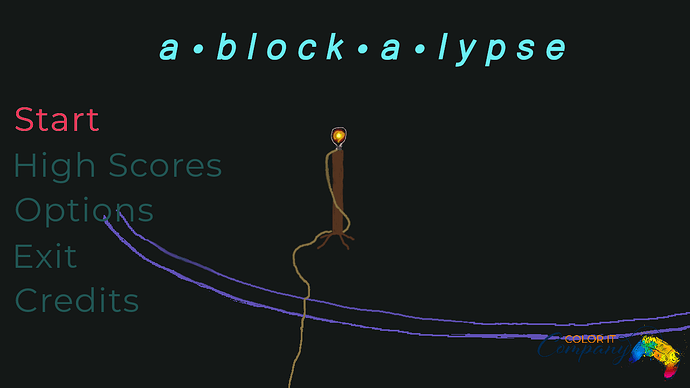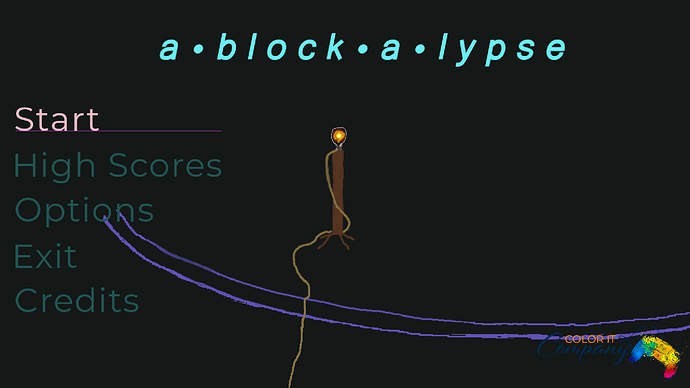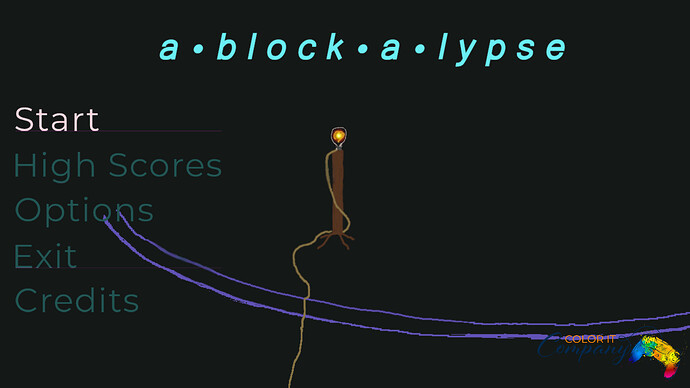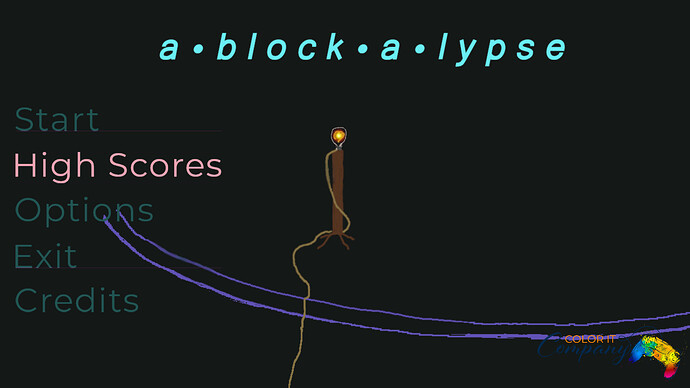I am using the following image for the main menu items.
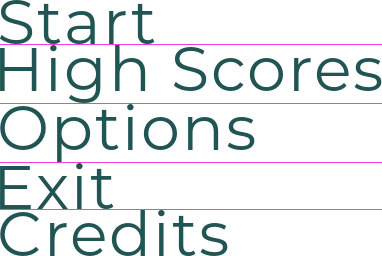
I’m grabbing each piece like this, where the image above is menufonts-base
mainUI.push("start",{0,0,382,44},{29,199,0,0},"menufonts-base","menufonts-white","menufonts-hot");
mainUI.push("highscore",{0,45,382,58},{29,282,0,0},"menufonts-base","menufonts-white","menufonts-hot");
mainUI.push("options",{0,104,382,57},{29,365,0,0},"menufonts-base","menufonts-white","menufonts-hot");
mainUI.push("exit",{0,163,382,46},{29,451,0,0},"menufonts-base","menufonts-white","menufonts-hot");
mainUI.push("credits",{0,210,382,46},{29,533,0,0},"menufonts-base","menufonts-white","menufonts-hot");
void ley::UIMenu::push(std::string label, const SDL_Rect src, const SDL_Rect dest, const std::string b, const std::string t, const std::string th) {
//push a UI Element into the UI Menu
SDL_Texture* base = TextureManager::Instance()->getTexture(b);
SDL_Texture* tex = TextureManager::Instance()->getTexture(t);
SDL_Texture* texhot = TextureManager::Instance()->getTexture(th);
UIElement temp(label, src, {dest.x, dest.y, src.w, src.h}, base, tex, texhot);
elements.push_back(temp);
}
I would expect that there is no way with the code to have captured the hot pink line. The Start item is from x=0 to x=44 and the pink line starts on x=45. Windowed is 1280 x 720 and the Screen is 1920 x 1080.
When running in windowed mode in Linux, or Fullscreen and windowed in Windows everything works as expected.
When starting as fullscreen and then going to windowed everything works as expected in Linux.
Expected result:
When started as windowed and scaling to fullscreen somehow the pink line is being captured and drawn to the screen. The results are also slightly different depending on SDL_HINT_RENDER_SCALE_QUALITY.
Also see https://discourse.libsdl.org/t/sdl-fullscreen-no-longer-stretching-by-default/49593/7 which has some details about how I am switching to full screen.
SDL_HINT_RENDER_SCALE_QUALITY = 0
SDL_HINT_RENDER_SCALE_QUALITY = 1
SDL_HINT_RENDER_SCALE_QUALITY = 2
How is the pink line being captured?
Thanks,
Electrosys