Hello everyone, I am working as C# developer and I want show you if you have not problem.
Getting started with create simple window with SDL2-CS and OpenGL-Wrapper
using System;
using OpenTK.Graphics;
using OpenTK.Graphics.OpenGL;
using SDL2;
namespace MonoLife.Client
{
public class DisplayManager
{
protected static IntPtr window;
protected static uint windowID;
protected static IntPtr context;
protected static bool isClosed = false;
public static void CreateDisplay(string title, int width, int height)
{
if (SDL.SDL_Init(SDL.SDL_INIT_EVERYTHING) != 0)
{
Console.WriteLine("SDL_Init Error:", SDL.SDL_GetError());
}
window = SDL.SDL_CreateWindow(title, SDL.SDL_WINDOWPOS_CENTERED, SDL.SDL_WINDOWPOS_CENTERED, width, height, SDL.SDL_WindowFlags.SDL_WINDOW_SHOWN | SDL.SDL_WindowFlags.SDL_WINDOW_OPENGL);
windowID = SDL.SDL_GetWindowID(window);
SDL.SDL_GL_CreateContext(window);
GraphicsContext.CurrentContext = context;
GL.LoadAll(SDL.SDL_GL_GetProcAddress);
}
public static void UpdateDisplay()
{
SDL.SDL_GL_SwapWindow(window);
SDL.SDL_UpdateWindowSurface(window);
}
public static bool WaitForClose
{
get
{
return isClosed;
}
}
public static void InputDisplay(SDL.SDL_Event evt)
{
while (SDL.SDL_PollEvent(out evt) != 0)
{
if (evt.type == SDL.SDL_EventType.SDL_QUIT)
{
isClosed = true;
break;
}
if (evt.type == SDL.SDL_EventType.SDL_KEYDOWN)
{
if (evt.key.keysym.sym == SDL.SDL_Keycode.SDLK_ESCAPE)
{
isClosed = true;
break;
}
}
if (evt.window.windowEvent == SDL.SDL_WindowEventID.SDL_WINDOWEVENT_RESIZED)
{
int screen_width = evt.window.data1;
int screen_height = evt.window.data2;
GL.Viewport(0, 0, screen_width, screen_height);
}
}
}
public static void DestoryDisplay()
{
SDL.SDL_GL_DeleteContext(context);
SDL.SDL_DestroyWindow(window);
SDL.SDL_Quit();
}
}
}
There are simple methods like LwjGL 2.9x
I have found similar solution like this.
using System;
using MonoLife.Client;
using SDL2;
namespace MonoLife
{
class MainClass
{
protected static SDL.SDL_Event systemEvent;
[STAThread]
static void Main(string[] args)
{
DisplayManager.CreateDisplay("Hello Game", 640, 480);
// game initalization like GL commands for preparations or game's arguments too like for statement with if else etc..
// end of game initalization
while(!DisplayManager.WaitForClose)
{
DisplayManager.UpdateDisplay();
// game logic
// end of game logic
DisplayManager.InputDisplay(systemEvent);
// game input manager
// end of game input managers
}
// destory or deletion of game logic like shader.CleanUp or model.CleanUp or GL comand GL.DeleteBuffer(vbo);
// end of destory or deletion of game logic
DisplayManager.DestoryDisplay();
}
}
}
Result:
That was it like LwjGL 2.9
I will create any new tutorials 
PS: Thanks for welcome and I am sorry for my bad English. I am deaf because I was bullying by bad people:( I swear that I will help your development if you would like to care with SDL2-CS by Ethan Lee ( aka. flibitijibibo ) - He is really good library creator for SDL2, SDL2-Image and more.
I would like to improve for next OpenGL wrapper for SDL2-CS
// UPDATE:
I add new many features of OpenGL, ModernOpenGL, VulkanGL, DirectX and more I am working it.
I would like to show about my own custom SDL2-CS with built-in wrappers. I am hopeful for next release for C# Programming - Don’t worry!
PS: If I am wrong for Community than you should tell me. Thanks! Because Ethan Lee suggests me.
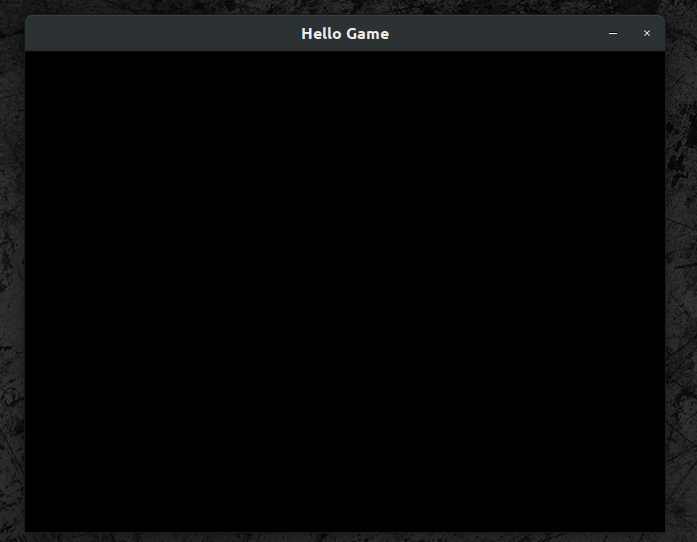
 I really hate resizing with SDL_Renderer
I really hate resizing with SDL_Renderer