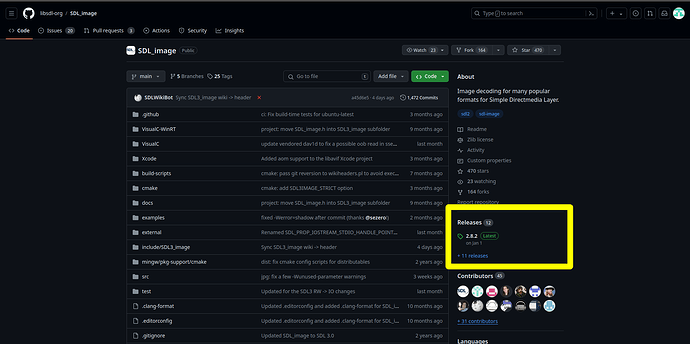I’m trying to set up SDL2 for the first time and I need the SDL_Image header file. I’ve found the GitHub page for SDL_Image but I don’t know what part of it to install. Do I take the compressed (.zip) file from the GitHub page or is there some other way of getting this header file?
This doesn’t answer your question, but have you considered using SDL_stbimage instead? When the facilities it provides are sufficient, it’s a much lighter-weight addon.
The project’s main source code on display is actually for SDL3_image, but SDL2_image is still being maintained.
For the latest SDL2_image, go to that same front page for SDL_Image, click on this bit that I put a yellow rectangle around.
There will be zip folders there. As a developer on windows you will want to download one that’s labeled “devel” with “mingw” and for Visualstudio (VSCode) you will want the one that has the “VC” in the label.
In your IDE you will probably have to go to “project settings” and link the libs into your project. Here’s the Lazy Foo Tutorial for VSCode