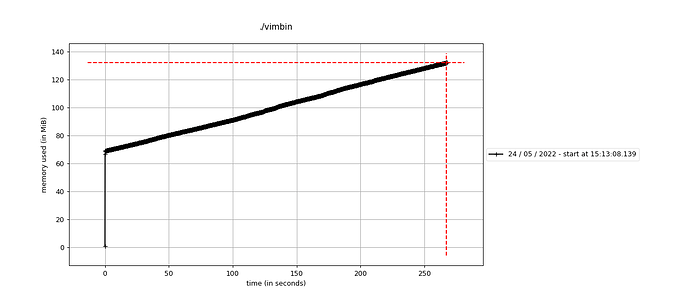I am a newbie in SDL2 and I was testing an example code of Lazy Foo tutorial just out of curiosity. The program renders an image named x.bmp living in the same folder as the program. Here’s the example program testsdl2.cxx:
/*This source code copyrighted by Lazy Foo' Productions (2004-2022)
and may not be redistributed without written permission.*/
//Using SDL and standard IO
#include <SDL2/SDL.h>
#include <stdio.h>
//Screen dimension constants
const int SCREEN_WIDTH = 640;
const int SCREEN_HEIGHT = 480;
//Starts up SDL and creates window
bool init();
//Loads media
bool loadMedia();
//Frees media and shuts down SDL
void close();
//The window we'll be rendering to
SDL_Window* gWindow = NULL;
//The surface contained by the window
SDL_Surface* gScreenSurface = NULL;
//The image we will load and show on the screen
SDL_Surface* gXOut = NULL;
bool init()
{
//Initialization flag
bool success = true;
//Initialize SDL
if( SDL_Init( SDL_INIT_VIDEO ) < 0 )
{
printf( "SDL could not initialize! SDL_Error: %s\n", SDL_GetError() );
success = false;
}
else
{
//Create window
gWindow = SDL_CreateWindow( "SDL Tutorial", SDL_WINDOWPOS_UNDEFINED, SDL_WINDOWPOS_UNDEFINED, SCREEN_WIDTH, SCREEN_HEIGHT, SDL_WINDOW_SHOWN );
if( gWindow == NULL )
{
printf( "Window could not be created! SDL_Error: %s\n", SDL_GetError() );
success = false;
}
else
{
//Get window surface
gScreenSurface = SDL_GetWindowSurface( gWindow );
}
}
return success;
}
bool loadMedia()
{
//Loading success flag
bool success = true;
//Load splash image
gXOut = SDL_LoadBMP( "x.bmp" );
if( gXOut == NULL )
{
printf( "Unable to load image %s! SDL Error: %s\n", "03_event_driven_programming/x.bmp", SDL_GetError() );
success = false;
}
return success;
}
void close()
{
//Deallocate surface
SDL_FreeSurface( gXOut );
gXOut = NULL;
//Destroy window
SDL_DestroyWindow( gWindow );
gWindow = NULL;
//Quit SDL subsystems
SDL_Quit();
}
int main()
{
//Start up SDL and create window
if( !init() )
{
printf( "Failed to initialize!\n" );
}
else
{
//Load media
if( !loadMedia() )
{
printf( "Failed to load media!\n" );
}
else
{
//Main loop flag
bool quit = false;
//Event handler
SDL_Event e;
//While application is running
while( !quit )
{
//Handle events on queue
while( SDL_PollEvent( &e ) != 0 )
{
//User requests quit
if( e.type == SDL_QUIT )
{
quit = true;
}
}
//Apply the image
SDL_BlitSurface( gXOut, NULL, gScreenSurface, NULL );
//Update the surface
SDL_UpdateWindowSurface( gWindow );
}
}
}
//Free resources and close SDL
close();
return 0;
}
I compiled this with:
clang++ -std=c++20 -g -fsanitize=address -Wall -Wextra -Wpedantic -Werror -I/usr/include/SDL2 -lSDL2main -lSDL2 testsdl2.cxx -o vimbin
Running the binary shows some memory leaks. Heard that address sanitizer sometimes produces false leaks reports so I decided to profile the memory usage of the binary. Here I am attaching the graph of memory usage:
I am using Ubuntu 20.04 LTS and I installed SDL2 by this:
sudo apt install libsdl2-dev
So what’s wrong with the program? Or is my SDL2 setup wrong? Or is it something wrong with the library itself? How can I get rid of the leaks? Just tell me if additional information is needed.