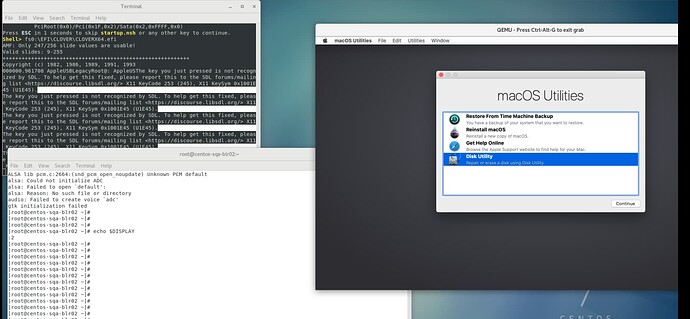Hi Team,
I tried to Install MacOS on CentOS 7 via Docker-OSX with below command
docker run -it
–device /dev/kvm
-p 50922:10022
-v /tmp/.X11-unix:/tmp/.X11-unix
-e “DISPLAY=${DISPLAY:-:0.0}”
-e GENERATE_UNIQUE=true
-e MASTER_PLIST_URL=‘https://raw.githubusercontent.com/sickcodes/osx-serial-generator/master/config-custom.plist’
sickcodes/docker-osx:monterey
All goes fine till macOS Utilities windows “Disk Utility” option as attached
Now the TROUBLE starts,
The Mouse cursor goes away from Arrow pointer to Dot pointer. The cursor doesn’t click at all.
When I use keyboard to hit ENTER button it doesn’t work. Well I am able to use UP or DOWN arrows in keyboard and can see selection in menu highlighted respectively ,
When I use keys “CTRL + ALT+ G” on keyboard I see message on terminal as - “The key you just pressed is not recognized by SDL” as attached
Can you please help in finding what is the issue causing ?