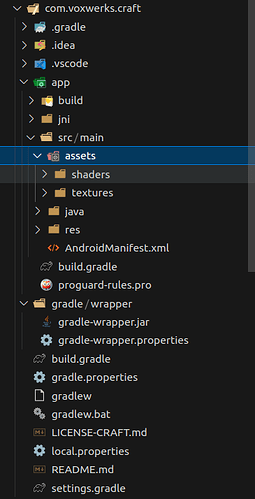I put OpenGL shaders/textures under an “assets” directory in my project and verified using “adb logcat” there is a path that exists with this code:
const char *android_path = SDL_AndroidGetInternalStoragePath();
SDL_Log("Path to Android assets: %s\n", android_path);
That prints out /data/data/com.voxwerks.craft/files when I build the app on my phone.
I checked the directory by going into my device path:
“MyPhone/Internal%20shared%20storage/Android/data/com.voxwerks.craft/files”
I’m just not seeing the assets pushed to the device at all (neither Internal or External storage), and searching around most of the info has to do with how to read/write assets using RW_Ops, but I’m not at that point yet without the assets.