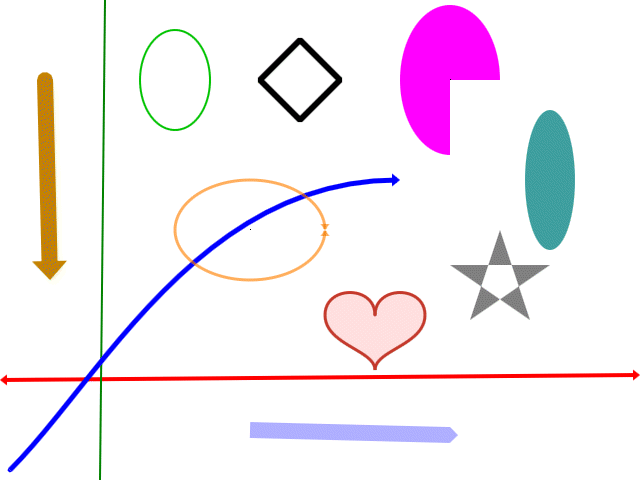To draw a colour-filled rectangle in SDL, you can easily do it in 3 steps.
To draw a circle in SDL, there is no SDL_RenderDrawCircleI(int x, int y, radius)
Is there a reason for this?
I’ve attached the code, using the Midpoint Circle Algorithm, for drawing a circle for those who Googled their way here.
To draw a rectangle
SDL_Rect fillRect = { SCREEN_WIDTH / 4, SCREEN_HEIGHT / 4, SCREEN_WIDTH / 2, SCREEN_HEIGHT / 2 };
SDL_SetRenderDrawColor( gRenderer, 0xFF, 0x00, 0x00, 0xFF );
SDL_RenderFillRect( gRenderer, &fillRect );
To draw a circle
void DrawCircle(SDL_Renderer* renderer, int32_t centreX, int32_t centreY, int32_t radius)
{
const int32_t diameter = (radius * 2);int32_t x = (radius - 1);
int32_t y = 0;
int32_t tx = 1;
int32_t ty = 1;
int32_t error = (tx - diameter);while (x >= y)
{
// Each of the following renders an octant of the circle
SDL_RenderDrawPoint(renderer, centreX + x, centreY - y);
SDL_RenderDrawPoint(renderer, centreX + x, centreY + y);
SDL_RenderDrawPoint(renderer, centreX - x, centreY - y);
SDL_RenderDrawPoint(renderer, centreX - x, centreY + y);
SDL_RenderDrawPoint(renderer, centreX + y, centreY - x);
SDL_RenderDrawPoint(renderer, centreX + y, centreY + x);
SDL_RenderDrawPoint(renderer, centreX - y, centreY - x);
SDL_RenderDrawPoint(renderer, centreX - y, centreY + x);if (error <= 0) { ++y; error += ty; ty += 2; } if (error > 0) { --x; tx += 2; error += (tx - diameter); }}
}