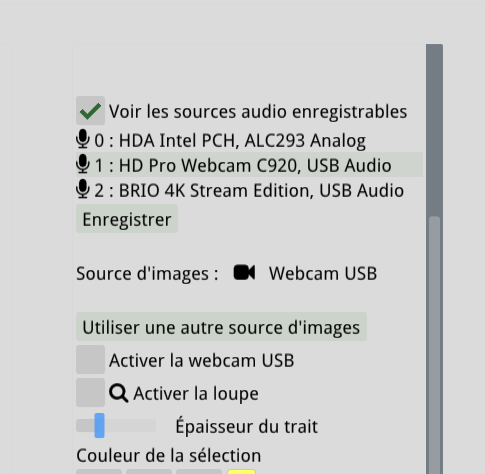Since nobody answered, I’ll try to add more information. Don’t forget I’m a newbie with SDL audio, so please be gentle  :
:
The current work in progress is:
- implement a selector to choose a device able to record audio
- create a callback, and “visualize” its behavior (maybe will change for a ring buffer soon)
- read the buffer and playback or send the content to a stream, to mux audio with another image source (using ffmpeg)
N.B. : the muxer will be the next big task
All the code is there:
Interface:
Audiodevice class : https://framagit.org/ericb/miniDart/-/blob/master/Sources/inc/audiodevice.hpp
Audiomanager class : https://framagit.org/ericb/miniDart/-/blob/master/Sources/inc/audiomanager.hpp
Implementation:
audiodevice.cpp, audiomanager.cpp : https://framagit.org/ericb/miniDart/-/tree/master/Sources/src/Audio
miniDart.cpp (line around 2008) : https://framagit.org/ericb/miniDart/-/blob/master/Sources/src/Application/miniDart.cpp
The log says:
dpi : 166.444
defaultDpi : 150
windowDpiScaledWidth : 1553
windowDpiScaledHeight : 865
SDL2 Window created
SDL_VERSION_ATLEAST(2,0,9) 1
SDL_HAS_CAPTURE_AND_GLOBAL_MOUSE SDL_VERSION_ATLEAST(2,0,4) = 1
SDL_HAS_WINDOW_ALPHA SDL_VERSION_ATLEAST(2,0,5) = 1
SDL_HAS_ALWAYS_ON_TOP SDL_VERSION_ATLEAST(2,0,5) = 1
SDL_HAS_USABLE_DISPLAY_BOUNDS SDL_VERSION_ATLEAST(2,0,5) = 1
SDL_HAS_PER_MONITOR_DPI SDL_VERSION_ATLEAST(2,0,4) = 1
SDL_HAS_VULKAN SDL_VERSION_ATLEAST(2,0,6) = 1
SDL_HAS_MOUSE_FOCUS_CLICKTHROUGH SDL_VERSION_ATLEAST(2,0,5) = 1
We compiled against SDL version 2.0.12 ...
And we are linking against SDL version 2.0.12.
OpenGL version: 4.6 (Core Profile) Mesa 20.2.0-devel (git-b8df1c43d2)
GLSL version: 4.60
Vendor: Intel Open Source Technology Center
Renderer: Mesa DRI Intel(R) UHD Graphics 620 (WHL GT2)
Audio device (no recording capability) 0: HDA Intel PCH, ALC293 Analog
Audio device (with recording capability) 0: HDA Intel PCH, ALC293 Analog
Audio device (no recording capability) 1: HDA Intel PCH, HDMI 0
Audio device (with recording capability) 1: HD Pro Webcam C920, USB Audio
Audio device (no recording capability) 2: HDA Intel PCH, HDMI 1
Audio device (with recording capability) 2: BRIO 4K Stream Edition, USB Audio
Audio device (no recording capability) 3: HDA Intel PCH, HDMI 2
Audio device (with recording capability) 3: (null)
Audio device (no recording capability) 4: HDA Intel PCH, HDMI 3
Audio device (with recording capability) 4: (null)
Audio device (no recording capability) 5: HDA Intel PCH, HDMI 4
Audio device (with recording capability) 5: (null)
Audio device (no recording capability) 6: (null)
Audio device (with recording capability) 6: (null)
Audio device (no recording capability) 7: (null)
Audio device (with recording capability) 7: (null)
Found :
Audio device (with recording capability) device number : 0 name : HDA Intel PCH, ALC293 Analog
Audio device (with recording capability) device number : 1 name : HD Pro Webcam C920, USB Audio
Audio device (with recording capability) device number : 2 name : BRIO 4K Stream Edition, USB Audio
3 recordable audio devices.
Number of Audio devices (with recording capability) 3
Audio driver name : alsa
Audio subsystem initialized; driver = alsa.
io = 0x55b5eb494e88
style = 0x55b5eb4964c8
Viewport enabled
And I can select one between 3 “able to record” devices.
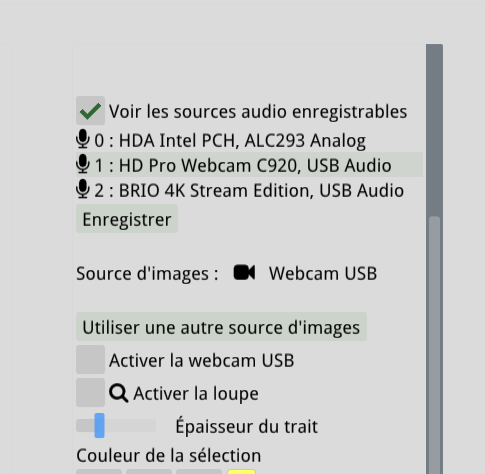
Step 1 : select
Step 2 : record
Just one example to understand:
isFullVideo vaut 1
Gtk-Message: 23:40:28.214: GtkDialog mapped without a transient parent. This is discouraged.
Success!
(some path)/a_song.mp4
video_init done
calling main2(filename), filename in video_init contains : (some path)/a_song.mp4
av_sync_type = 0
b_video_running = 1 (currently in video_init)
Initialization : origin = 0
max_position = 0
video_duration = 0
Video Open : done
is->ic->duration : 83754367,000000 1000000
video_duration = 83,754367 (currently in read_thread)
Requested device : 2
Current status for previous device is : stopped
New device requested : 2
status of the requested device : playing
currentRecordableAudioDevice is now : BRIO 4K Stream Edition, USB Audio
Current status for new device is : playing
>>>> Opening :
aDevice = 2
currentAudioDev = 3
device 16384 recording will b triggered
Device 2 recording ....
... done
>>>> Opening :
aDevice = 2
currentAudioDev = 0
[audio]could not open audio, error:ALSA: Couldn't open audio device: Périphérique ou ressource occupé
device -1 recording will b triggered
Device 2 recording ....
... done
Requested device : 2
Current status for previous device is : paused
New device requested : 2
status of the requested device : paused
currentRecordableAudioDevice is now : BRIO 4K Stream Edition, USB Audio
Current status for new device is : paused
>>>> Opening :
aDevice = 2
currentAudioDev = 0
[audio]could not open audio, error:ALSA: Couldn't open audio device: Périphérique ou ressource occupé
device -1 recording will b triggered
Device 2 recording ....
... done
Requested device : 0
Current status for previous device is : paused
New device requested : 0
status of the requested device : stopped
currentRecordableAudioDevice is now : HDA Intel PCH, ALC293 Analog
Current status for new device is : stopped
Requested device : 2
Current status for previous device is : stopped
New device requested : 2
status of the requested device : paused
currentRecordableAudioDevice is now : BRIO 4K Stream Edition, USB Audio
Current status for new device is : paused
>>>> Opening :
aDevice = 2
currentAudioDev = 0
[audio]could not open audio, error:ALSA: Couldn't open audio device: Périphérique ou ressource occupé
device -1 recording will b triggered
Device 2 recording ....
... done
Requested device : 0
Current status for previous device is : paused
New device requested : 0
status of the requested device : stopped
currentRecordableAudioDevice is now : HDA Intel PCH, ALC293 Analog
Current status for new device is : stopped
>>>> Opening :
aDevice = 0
currentAudioDev = 4
device 16384 recording will b triggered
Device 0 recording ....
... done
Requested device : 2
Current status for previous device is : stopped
New device requested : 2
status of the requested device : paused
currentRecordableAudioDevice is now : BRIO 4K Stream Edition, USB Audio
Current status for new device is : paused
>>>> Opening :
aDevice = 2
currentAudioDev = 0
[audio]could not open audio, error:ALSA: Couldn't open audio device: Périphérique ou ressource occupé
device -1 recording will b triggered
Device 2 recording ....
... done
>>>> Opening :
aDevice = 2
currentAudioDev = 0
[audio]could not open audio, error:ALSA: Couldn't open audio device: Périphérique ou ressource occupé
device -1 recording will b triggered
Device 2 recording ....
... done
entering in do_exit(is)
is->tead_tid : 0x55d90d152000
currentAudioDevicesList vector size : 2
currentAudioDevicesList vector size : 1
currentAudioDevicesList vector size : 0
currentAudioDevicesList vector size : 2
currentAudioDevicesList vector size : 1
currentAudioDevicesList vector size : 0
(miniDart has quit)
FYI, aDevice is the right device number, while currentAudioDev is plain wrong, and comes from:
currentAudioDev = SDL_OpenAudioDevice(SDL_GetAudioDeviceName(aDevice, SDL_TRUE), SDL_TRUE, &wanted, &have, SDL_AUDIO_ALLOW_FREQUENCY_CHANGE | SDL_AUDIO_ALLOW_CHANNELS_CHANGE);
My questions are 
-
is SDL2 able to select ONE recording audio device, while another is doing playback ?
-
when closing a given recording device, WHY does the one doing playback STOP too ?
-
why does only one callback work. e.g. when I’m connecting 2 webcams able to record audio + the internal microphone (means I got 3 recording devices connected), only 1 triggered the correct callback behavior (see below):
Requested device : 2
Current status for previous device is : stopped
New device requested : 2
status of the requested device : stopped
currentRecordableAudioDevice is now : BRIO 4K Stream Edition, USB Audio
Current status for new device is : stopped
>>>> Opening :
aDevice = 2
currentAudioDev = 2
device 16384 recording will b triggered
Device 2 recording ....
Using callback at 204362
md::AudioDevice::audioRecordingBuffer = 0
Using callback at 204405
md::AudioDevice::audioRecordingBuffer = 16384
Using callback at 204447
md::AudioDevice::audioRecordingBuffer = 32768
Using callback at 204490
md::AudioDevice::audioRecordingBuffer = 49152
Using callback at 204533
md::AudioDevice::audioRecordingBuffer = 65536
Using callback at 204577
md::AudioDevice::audioRecordingBuffer = 81920
Using callback at 204619
md::AudioDevice::audioRecordingBuffer = 98304
Using callback at 204662
md::AudioDevice::audioRecordingBuffer = 114688
Using callback at 204705
md::AudioDevice::audioRecordingBuffer = 131072
Using callback at 204748
md::AudioDevice::audioRecordingBuffer = 147456
Using callback at 204790
md::AudioDevice::audioRecordingBuffer = 163840
Using callback at 204833
md::AudioDevice::audioRecordingBuffer = 180224
Using callback at 204874
md::AudioDevice::audioRecordingBuffer = 196608
Using callback at 204917
md::AudioDevice::audioRecordingBuffer = 212992
Using callback at 204960
md::AudioDevice::audioRecordingBuffer = 229376
Using callback at 205002
md::AudioDevice::audioRecordingBuffer = 245760
Using callback at 205044
md::AudioDevice::audioRecordingBuffer = 262144
Using callback at 205087
md::AudioDevice::audioRecordingBuffer = 278528
Using callback at 205130
md::AudioDevice::audioRecordingBuffer = 294912
Using callback at 205172
md::AudioDevice::audioRecordingBuffer = 311296
Using callback at 205215
md::AudioDevice::audioRecordingBuffer = 327680
Using callback at 205258
md::AudioDevice::audioRecordingBuffer = 344064
Using callback at 205301
md::AudioDevice::audioRecordingBuffer = 360448
Using callback at 205343
md::AudioDevice::audioRecordingBuffer = 376832
Using callback at 205386
md::AudioDevice::audioRecordingBuffer = 393216
Using callback at 205429
md::AudioDevice::audioRecordingBuffer = 409600
Using callback at 205472
md::AudioDevice::audioRecordingBuffer = 425984
Using callback at 205514
md::AudioDevice::audioRecordingBuffer = 442368
Using callback at 205557
md::AudioDevice::audioRecordingBuffer = 458752
Using callback at 205601
md::AudioDevice::audioRecordingBuffer = 475136
Using callback at 205644
md::AudioDevice::audioRecordingBuffer = 491520
Using callback at 205687
md::AudioDevice::audioRecordingBuffer = 507904
Using callback at 205727
md::AudioDevice::audioRecordingBuffer = 524288
Using callback at 205770
md::AudioDevice::audioRecordingBuffer = 540672
Using callback at 205813
md::AudioDevice::audioRecordingBuffer = 557056
Using callback at 205856
md::AudioDevice::audioRecordingBuffer = 573440
Using callback at 205899
md::AudioDevice::audioRecordingBuffer = 589824
Using callback at 205942
md::AudioDevice::audioRecordingBuffer = 606208
Using callback at 205984
md::AudioDevice::audioRecordingBuffer = 622592
Using callback at 206026
md::AudioDevice::audioRecordingBuffer = 638976
Using callback at 206068
md::AudioDevice::audioRecordingBuffer = 655360
Using callback at 206111
md::AudioDevice::audioRecordingBuffer = 671744
Using callback at 206154
md::AudioDevice::audioRecordingBuffer = 688128
Using callback at 206196
md::AudioDevice::audioRecordingBuffer = 704512
Using callback at 206239
md::AudioDevice::audioRecordingBuffer = 720896
Using callback at 206281
md::AudioDevice::audioRecordingBuffer = 737280
... done
- When audio device (0,0) doe playback, recording stops it (no more sound). How to retrigger it ?
THANKS in advance for any advice, suggestion or help !!
[Edit : fixed presentation details, typos …]