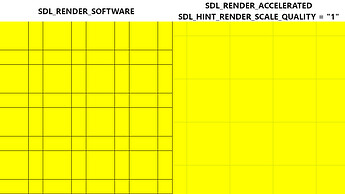I encountered a rendering bug when using SDL_RenderCopy to render part of the texture.
When using SDL_RenderSetLogicalSize different from the actual size of the displayed area, and if SDL_RENDER_SOFTWARE is used or SDL_RENDER_ACCELERATED is used with SDL_HINT_RENDER_SCALE_QUALITY = "1" or better, the displayed area shows lines formed from neighboring pixels of the texture part.
The issue doesn’t appear with SDL_RENDER_ACCELERATED and SDL_HINT_RENDER_SCALE_QUALITY = "0", but this emits “ugly” rendering when rendering complicated graphics (e.g. vertical lines).
I currently have 3 workarounds for this:
- Use a texture buffer, in which the desired part of the texture is copied first, and then this buffer is rendered.
- Transfer each desired part of the texture into a separate texture.
- Split each texture part with 1px transparent lines.
My usecase is sprites, but I don’t really like these three ways, I’m interested to hear what other people think.
Minimal example:
#include <SDL.h>
#include <assert.h>
#define SUBSYSTEMS SDL_INIT_VIDEO | SDL_INIT_EVENTS | SDL_INIT_TIMER
#define WINDOW_FLAGS 0
#ifdef RENDERER_SOFTWARE
# define RENDERER_FLAGS SDL_RENDERER_SOFTWARE
#else
# define RENDERER_FLAGS SDL_RENDERER_ACCELERATED
# define RENDER_SCALE_QUALITY "1"
#endif
#define WINODW_W 512
#define WINODW_H 512
#define RENDER_W 768
#define RENDER_H 768
#define OBJECT_SIZE 64
#define COLS (RENDER_W / OBJECT_SIZE)
#define ROWS (RENDER_H / OBJECT_SIZE)
int main(int argc, char **argv) {
(void)argc;
(void)argv;
int rc;
(void)rc;
rc = SDL_InitSubSystem(SUBSYSTEMS);
assert(rc == 0);
#ifndef RENDERER_SOFTWARE
SDL_SetHint(SDL_HINT_RENDER_SCALE_QUALITY, RENDER_SCALE_QUALITY);
#endif
SDL_Window *window = SDL_CreateWindow("test", SDL_WINDOWPOS_CENTERED, SDL_WINDOWPOS_CENTERED, WINODW_W, WINODW_H, WINDOW_FLAGS);
assert(window != NULL);
SDL_Renderer *renderer = SDL_CreateRenderer(window, -1, RENDERER_FLAGS);
assert(renderer != NULL);
rc = SDL_RenderSetLogicalSize(renderer, RENDER_W, RENDER_H);
assert(rc == 0);
SDL_Surface *spritesheet_surface = SDL_LoadBMP("spritesheet.bmp");
assert(spritesheet_surface != NULL);
SDL_Texture *spritesheet = SDL_CreateTextureFromSurface(renderer, spritesheet_surface);
assert(spritesheet != NULL);
SDL_FreeSurface(spritesheet_surface);
SDL_Rect src;
SDL_Rect dst;
src.x = 0;
src.y = 0;
src.w = OBJECT_SIZE;
src.h = OBJECT_SIZE;
dst.w = OBJECT_SIZE;
dst.h = OBJECT_SIZE;
for (int x = 0; x < COLS; x++) {
for (int y = 0; y < ROWS; y++) {
dst.x = x * OBJECT_SIZE;
dst.y = y * OBJECT_SIZE;
rc = SDL_RenderCopy(renderer, spritesheet, &src, &dst);
assert(rc == 0);
}
}
SDL_RenderPresent(renderer);
SDL_Event event;
int exit = 0;
do {
while (SDL_PollEvent(&event)) {
if (event.type == SDL_QUIT) {
exit = 1;
}
}
SDL_Delay(200); // Give the CPU a break.
} while (!exit);
SDL_DestroyRenderer(renderer);
SDL_DestroyWindow(window);
SDL_QuitSubSystem(SUBSYSTEMS);
return 0;
}
I can’t upload the spritesheet to forum directly as new user, so here it is zstd-compressed and base64-encoded:
KLUv/QSIBQIAggMJEeAtBwBQEOmScrB/2VR/7Z0Cd8OETPnf95Fx+0Wwrs7+xk4JCACF3uDagQYo
sNNRmAEEOw6IAcwCV5XdMEOuaYQ=
Screenshot of both cases: