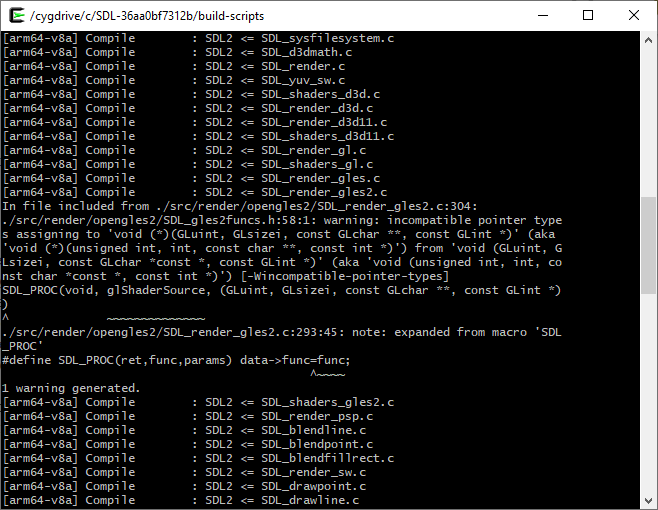I have managed to setup cygwin on windows 10 I want to compile libsdl2.so using the build-script “androidbuildlibs.sh” but I always get this message but it still compiles. Am I doing something wrong or can this be ignored ?
[arm64-v8a] Compile : SDL2 <= SDL_render_gles2.c
In file included from ./src/render/opengles2/SDL_render_gles2.c:304:
./src/render/opengles2/SDL_gles2funcs.h:58:1: warning: incompatible pointer types assigning to ‘void (*)(GLuint, GLsizei, const GLchar **, const GLint )’ (aka 'void ()(unsigned int, int, const char **, const int *)’) from ‘void (GLuint, GLsizei, const GLchar *const *, const GLint *)’ (aka ‘void (unsigned int, int, const char *const *, const int *)’) [-Wincompatible-pointer-types]
SDL_PROC(void, glShaderSource, (GLuint, GLsizei, const GLchar **, const GLint *))
^ ~~~~~~~~~~~~~~
./src/render/opengles2/SDL_render_gles2.c:293:45: note: expanded from macro ‘SDL_PROC’
#define SDL_PROC(ret,func,params) data->func=func;
^~~~~
1 warning generated.